But what exactly does it improve upon on DDR4? And is it worth spending on upgrading your system? Let's compare DDR4 and DDR5 RAM and investigate the issue below.
DDR4 vs. DDR5
The biggest headlining feature that manufacturers promote for their DDR5 RAM products is its speed. The fastest DDR4 you can buy now only offers 5000 MHz, while DDR5's minimum speed is 4800 MHz.
For example, some of the best DDR5 RAM already boast speeds of 6000 MHz—but this is still below the standard's theoretical limit of 8400MHz. And as the technology is continuously developed, you can expect this limit to increase, as in the case of previous DDR generations.
But aside from these speeds, what else does DDR5 offer over DDR4?
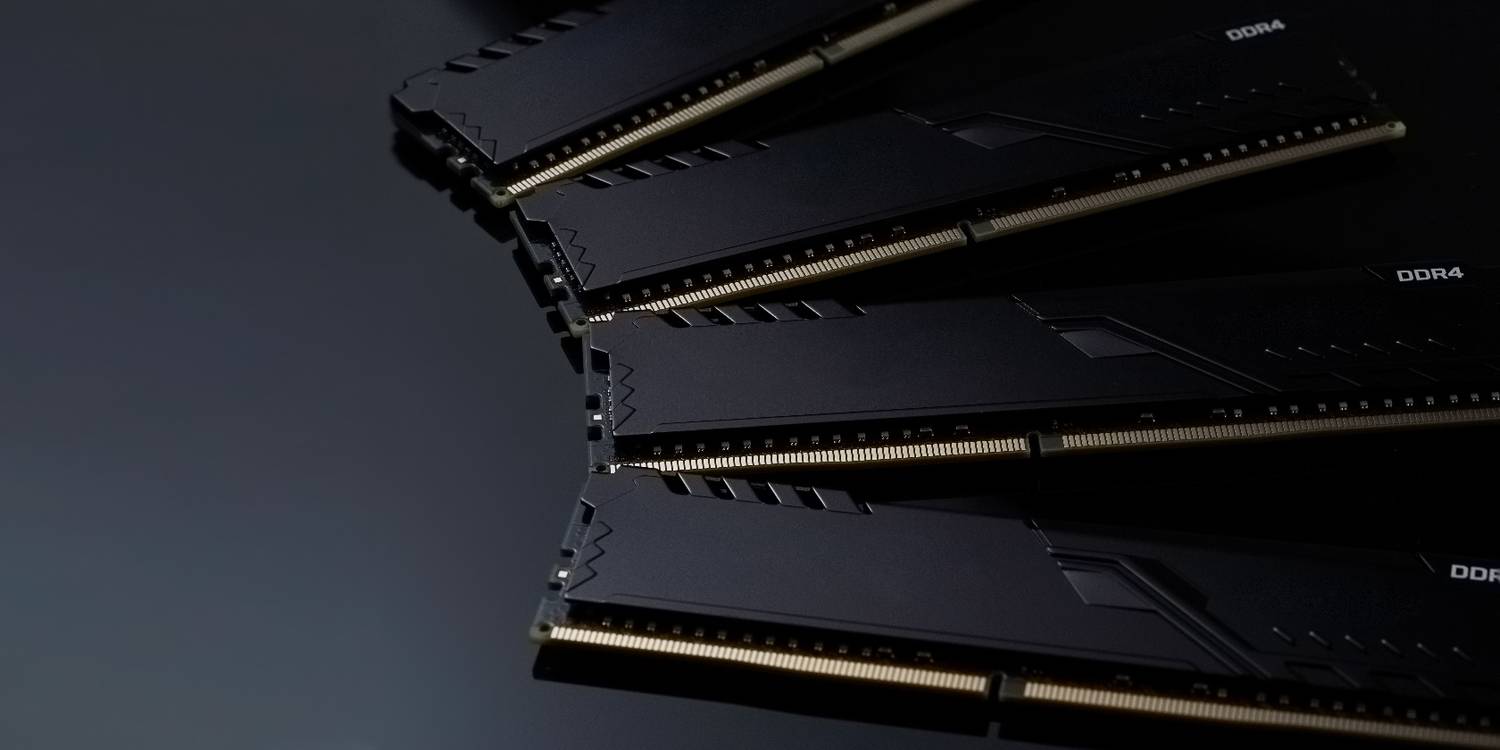
Image Credit: Galina Sharapova/Shutterstock
Memory Capacity
The largest DDR4 RAM you can buy is 64GB, but these are rare, expensive, and specialized equipment. Most typical consumer RAM sticks top out at 32GB, and most gaming motherboards allow you up to 64GB.
While you can get larger RAM capacities by going for motherboards with eight RAM slots or more, these are typically server- or commercial-grade motherboards and require specialized RAM sticks.
But with DDR5, the smallest RAM modules usually start at 16GB, with 32GB options readily available. This option will double most consumer motherboards with four RAM slots to 128GB of total RAM.
Eventually, we're expecting DDR5 RAM to go as high as 64 to 128GB per stick, thus bringing RAM capacities up to 512GB for four-slot and 1TB for eight-slot boards. Nevertheless, not all motherboards support those large capacities—even if it's DDR5-compatible. Before upgrading to larger RAM, you must first check your computer's maximum RAM capacity.
Voltage Requirements

Image Credit: Maxx-Studio/Shutterstock
Looking at the latest GPUs, you'll find that every new GPU generation is getting bigger and consumes more power. You might think that DDR5 RAM might do the same, becoming physically larger and consuming more power than the previous generation DDR4, but this cannot be further from the truth.
DDR5 standards require a 1.1-volt IO voltage—0.1 volts lower than DDR4's 1.2-volt requirement. While this might seem like a minute decrease, the fact that DDR5 is almost doubling the performance of most DDR4 RAM sticks while simultaneously decreasing its power requirement is astounding.
DDR5 also moves voltage regulation onboard instead of keeping it on the motherboard. This will potentially simplify motherboard design while allowing manufacturers greater control over component quality.
While this will increase the RAM modules' operating temperature, the cooling solutions for most high-end RAM sticks should be enough to cool it.
ECC
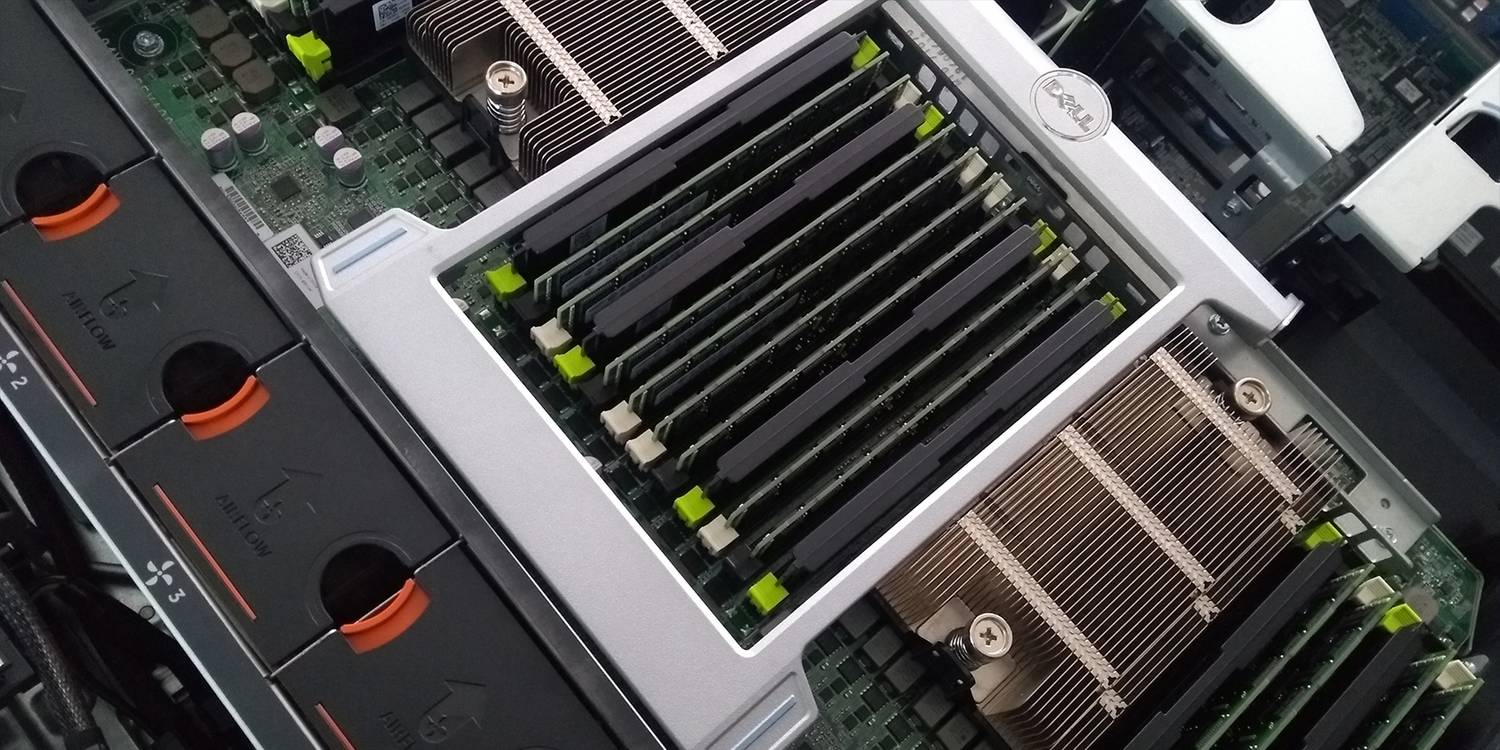
ECC stands for Error Correction Code, which you can find on ECC RAM. This specialized functionality ensures that the data stored in your RAM and sent to your CPU isn't corrupted. This is primarily useful for data centers and large commercial operations that work with crucial data (like polling data) and requires specialized processors and motherboards that support it.
But with the increasing capacities of DDR5 RAM, each DDR5 RAM stick now has a built-in ECC chip. This will help with stability, ensuring that data stored temporarily in the RAM isn't corrupted. However, the ECC chip in DDR5 RAM only ensures data integrity within the RAM—it will not check the data it's transferring between the RAM and CPU.
Issues When Upgrading to DDR5 RAM
Now that you've seen the advantage of DDR5 RAM, it's tempting to go out and upgrade your PC for faster and bigger RAM. However, it's not as simple as removing your old DDR4 RAM and replacing it with a DDR5 stick.
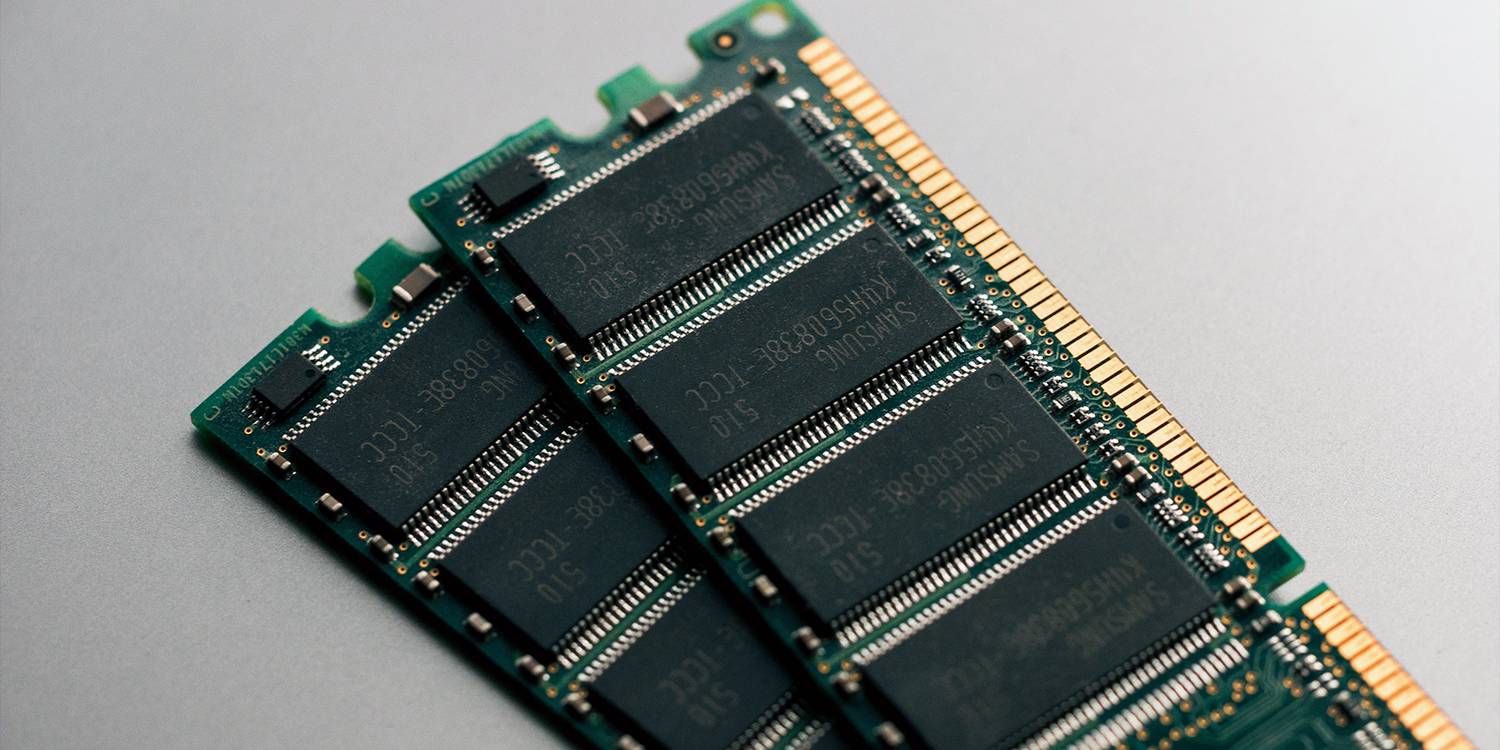
DDR5 RAM Sticks Aren't Physically Compatible With DDR4 Slots
Given the difference in voltage requirements and other crucial modules, DDR5 RAM is physically incompatible with DDR4 slots. Because of this, you can't just swap out DDR4 for DDR5 RAM. Instead, you'll have to buy a new motherboard that specifically supports DDR5 RAM.
You also have to consider your current processor. If you're rocking an 11th-Gen Intel Core processor, an AM4 AMD CPU, or anything older than those, you're likely stuck with DDR4 RAM. If you want faster and larger RAM, you'll have to ensure that you buy an Intel LGA 1700 or AMD AM5 socket motherboard.
You Have to Choose DDR5-Compatible Motherboards When Getting an LGA 1700 Motherboard
The AM5 socket for AMD processors launched in 2022 only supports DDR5 RAM, ensuring that if you upgrade to a Ryzen 7000-series CPU, you must have DDR5 RAM. However, this is not the case for Intel's 12th-Gen and 13th-Gen CPUs.
Since the LGA 1700 socket used by Intel's processor is compatible with both DDR4 and DDR5 RAM, you have to ensure that the motherboard you're getting for them is compatible with the RAM you're buying.
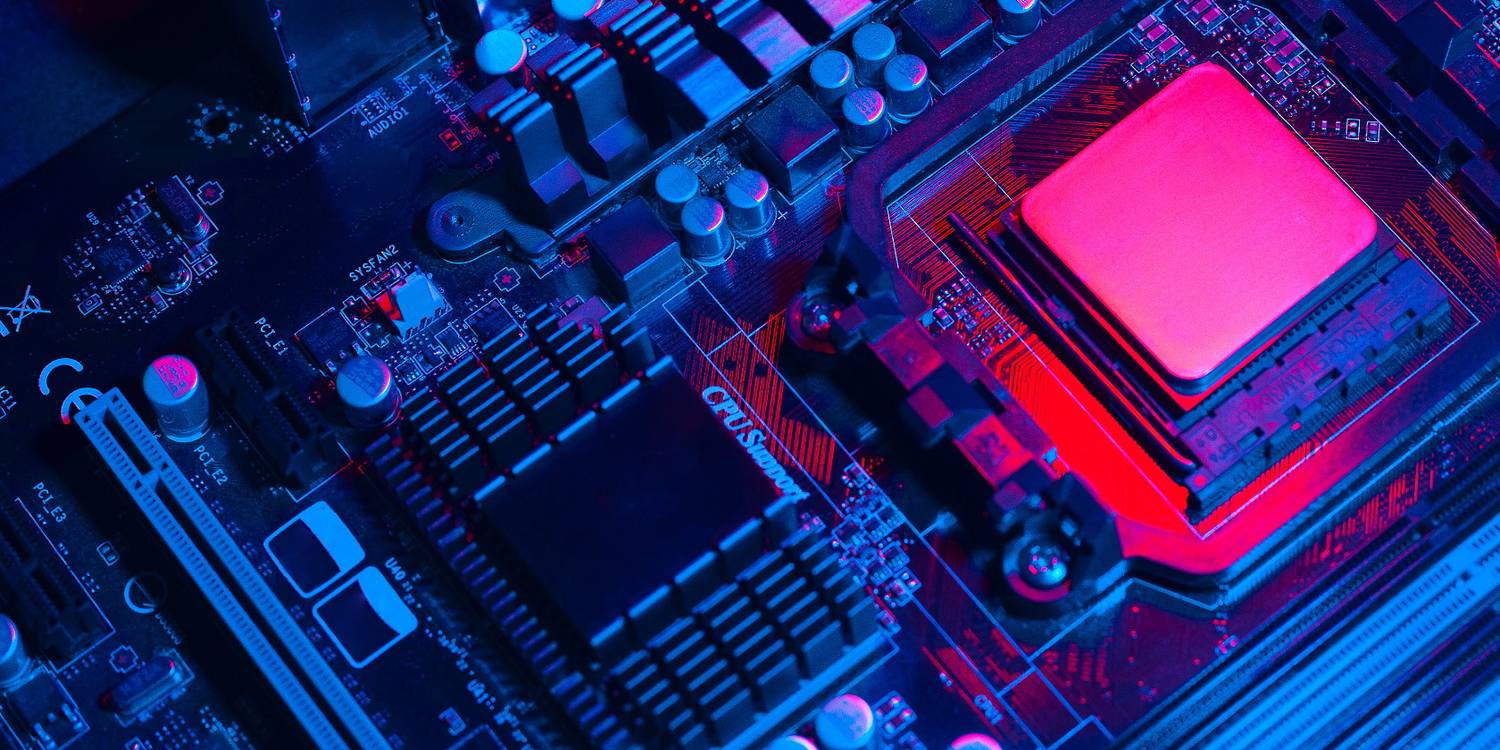
If you choose the more affordable DDR4, you'll get relatively good performance at an affordable price. However, you can expect that newer software and games will take advantage of the faster speed and higher capacity of DDR5 RAM.
Because of that, you'll want to upgrade to DDR5 later. But that means you'll have to get both DDR5 RAM and a motherboard that supports it, thus making upgrades more expensive in the future than just buying RAM.
Should You Upgrade to DDR5 Today?
If you're getting a new PC today and have the budget for DDR5 RAM and a compatible motherboard, then you should go for it. But if you're already stretching your wallet to get the latest CPU and GPU, you can settle for DDR4 at the moment (unless you're planning to get an AM5 socket AMD CPU, in which case, you have to get DDR5 RAM).
That's because you can expect prices for DDR5 RAM and DDR5-compatible motherboards to fall further as the technology matures.
But it's not worth it if you're planning to spend a boatload of cash just to get faster and larger RAM. If you already have a DDR5-compatible CPU with DDR4 RAM, you're already getting increased performance, and the gains you will get from this update are only marginal.
DDR5 Ram Is the Future, But It Can Wait
DDR5 RAM offers increased speed and capacity, and it simply makes sense for developers and programmers to consider this when creating software. Soon, you'll find that games and other apps will take advantage of this, thus increasing the required minimum RAM in the future.
If you're upgrading your computer today, including DDR5 in your plan makes sense. But if you want bigger RAM but don't need it right now, why not hold off on your upgrade plans? You can expect prices for DDR5 RAM and compatible motherboards to fall, especially as manufacturers get into mass-producing these latest bits of kit.
Original source: https://www.makeuseof.com/ddr4-vs-ddr5-should-you-upgrade/



 Newsroom
Newsroom